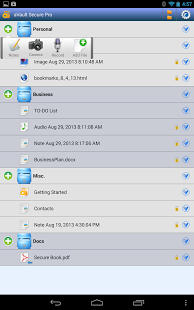aVault Secure Document Encrypt 1.0
Free Version
Publisher Description
aVault Secure Document Manager Trial by Signal Beach Software securely captures and organizes your personal and work documents, pictures, and voice recordings. aVault's customizable, secure desktop keeps files conveniently available, while still safe from prying eyes, using government standard AES-256 encryption.
SECURE CAMERA, VOICE RECORDER, AND NOTEPAD
aVault Secure Document Manager instantly captures and encrypts important notes, pictures, voice recordings, and other files. Use the secure camera to scan in important personal or business documents. The secure voice recorder captures your ideas and memos. View and edit encrypted files with the built-in notepad editor or use other productivity apps available for your Android device, directly from the aVault desktop.
SECURELY CAPTURE YOUR BRAINSTORMS, MEMOS, BUSINESS DATA, JOURNAL ENTRIES, DIARY, PASSWORDS
Use aVault to organize your personal and work documents in one place. Customizable file drawers makes it easy to organize and categorize all your secure data.
BACKUP TO SDCARD AND CLOUD SERVICES
Use your favorite cloud services such as Drive, Dropbox, or Box with aVault. Import or export either individual files or the entire aVault.
AVAULT AUTOMATICALLY SECURES ANDROID OFFICE APPS AND OTHER ANDROID TOOLS AND APPLICATIONS
You can use most other productivity applications or tools such as Quickoffice, OfficeSuite, Documents to Go etc. directly from aVault. Edited files are automatically re-encrypted after editing, keeping your data safe at all times. Do you forget your passwords ? With aVault you can use whatever editor or spreadsheet you like best to store your passwords. No need for a one-off password manager.
BE PREPARED IN AN EMERGENCY OR DISASTER
Your safe deposit at the bank is only available during banking hours. What happens if you need an important document on the weekend ? Or worse, when you're out of town or there's an emergency. Using the camera from within aVault makes it really easy to capture personal information that you'll want to have available in an emergency or disaster.
SECURELY BACKUP UP YOUR WALLET
What happens if your wallet is lost or stolen ? No credit cards, proof of insurance, driver's license, or medical information... Taking secure pictures of the contents of your wallet can be done in a few minutes. With aVault you'll always have your personal documents securely with you, when you need them.
KEY FEATURES
* NIST standard AES-256 encrypt to safety protect important data.
* Secure 3rd party productivity apps such as Quickoffice, OfficeSuite, Documents to Go.
* Secure Backup to SD Card, Google Drive, Dropbox, Box or other Cloud services.
* Secure Camera - Pictures are securely stored in aVault.
* Secure Voice Recorder - To instantly capture important ideas, meetings, or personal info.
* Built-in file explorer for importing or exporting files.
* Secure notepad - notes can contain links to web URL's, phone numbers, or email addresses.
* Send or receive files from any Cloud service such as Drive, Dropbox, or Email.
* Built-in secure picture / HTML viewer.
BE PREPARED use aVault Secure Document Manager by Signal Beach Software.
This is the Trial Version of aVault. See "WHAT'S NEW" for limitations.
FAQ
1. Can I use a different password for important files ? Yes, by default files are protected by the login PIN. You can apply a secondary password to individual files for additional security. Just long click on the file and select "Use password override".
2. What happens if I forget my password ? If you forget your password, there is NO way to retrieve it. This is for your protection. If the password could be retrieved, then Secure Notes would not be secure. There are many notepad apps on the Android market that provide a recovery feature that unlock by answering a secondary security question. These products are NOT secure since they have a backdoor around the original password.
About aVault Secure Document Encrypt
aVault Secure Document Encrypt is a free app for Android published in the System Maintenance list of apps, part of System Utilities.
The company that develops aVault Secure Document Encrypt is Signal Beach Software. The latest version released by its developer is 1.0. This app was rated by 1 users of our site and has an average rating of 3.0.
To install aVault Secure Document Encrypt on your Android device, just click the green Continue To App button above to start the installation process. The app is listed on our website since 2013-08-30 and was downloaded 10 times. We have already checked if the download link is safe, however for your own protection we recommend that you scan the downloaded app with your antivirus. Your antivirus may detect the aVault Secure Document Encrypt as malware as malware if the download link to com.signalbeach.safeoasis.trial is broken.
How to install aVault Secure Document Encrypt on your Android device:
- Click on the Continue To App button on our website. This will redirect you to Google Play.
- Once the aVault Secure Document Encrypt is shown in the Google Play listing of your Android device, you can start its download and installation. Tap on the Install button located below the search bar and to the right of the app icon.
- A pop-up window with the permissions required by aVault Secure Document Encrypt will be shown. Click on Accept to continue the process.
- aVault Secure Document Encrypt will be downloaded onto your device, displaying a progress. Once the download completes, the installation will start and you'll get a notification after the installation is finished.